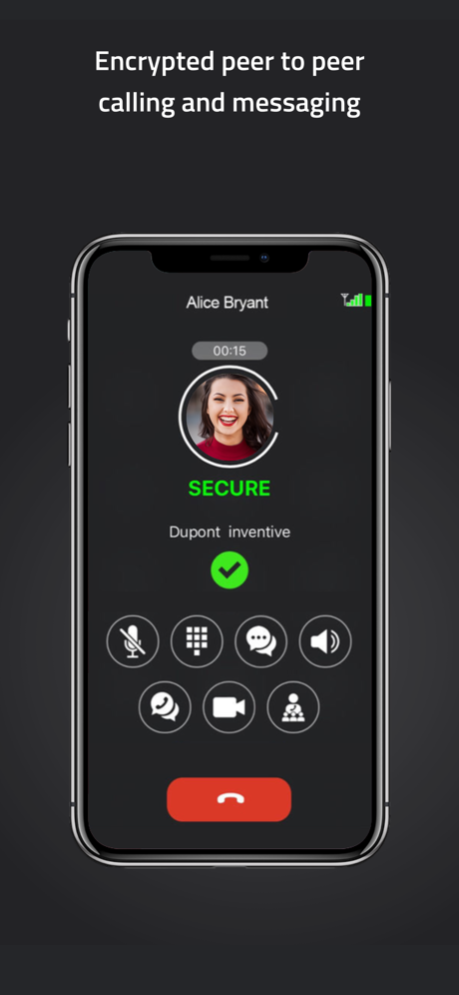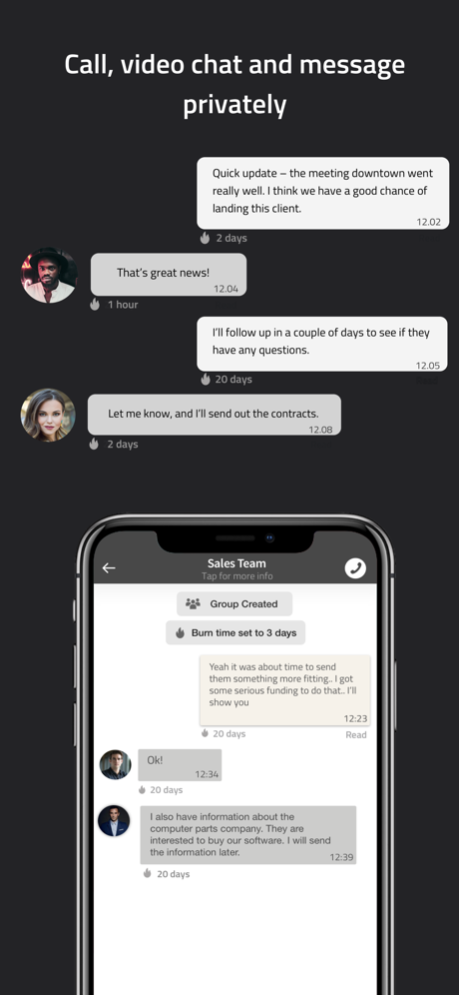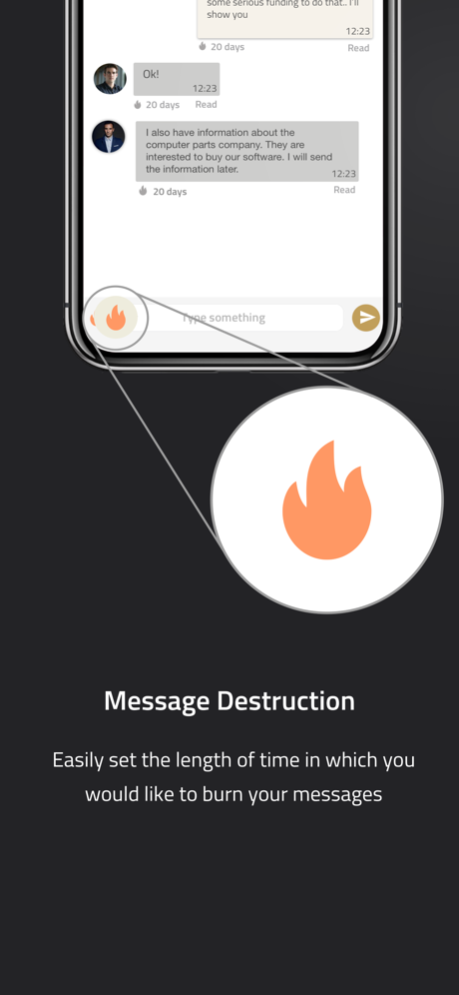Silent Phone 6.14.3
Continue to app
Free Version
Publisher Description
Silent Phone provides enterprise-grade encrypted voice, video, and messaging. Our end-to-end security protects your business, its reputation, and its valuable intellectual property from spying eyes. With Silent Phone, your team can discuss important matters across continents with the same confidence as if you were all in the same room. Silent Phone is developed by Silent Circle, the world leader in enterprise privacy solutions.
Features:
- Privacy and security trusted by businesses and governments around the world
- Simple "zero-touch" deployment across your organization
- Integrated enterprise user management with Silent Manager
- Secure voice and video calls with our unique Security Words
- Secure high-definition conference calling and group messaging
- Burn commands destroy all copies of sent messages
- Burn timers automatically redact old messages
- Voice memos speed communication and replace insecure voicemail
- Read receipts and delivery receipts give your teams situational awareness
- Securely send documents, videos, images, and other files
- Silent World offers calling to/from traditional phone numbers with enhanced security
- Standards-compliant Single Sign-On (SSO)
- Scheduled training available for your teams
Sep 1, 2023
Version 6.14.3
Every release of Silent Phone, including this one, has important fixes and enhanced performance.
About Silent Phone
Silent Phone is a free app for iOS published in the Office Suites & Tools list of apps, part of Business.
The company that develops Silent Phone is Silent Circle, LLC. The latest version released by its developer is 6.14.3.
To install Silent Phone on your iOS device, just click the green Continue To App button above to start the installation process. The app is listed on our website since 2023-09-01 and was downloaded 4 times. We have already checked if the download link is safe, however for your own protection we recommend that you scan the downloaded app with your antivirus. Your antivirus may detect the Silent Phone as malware if the download link is broken.
How to install Silent Phone on your iOS device:
- Click on the Continue To App button on our website. This will redirect you to the App Store.
- Once the Silent Phone is shown in the iTunes listing of your iOS device, you can start its download and installation. Tap on the GET button to the right of the app to start downloading it.
- If you are not logged-in the iOS appstore app, you'll be prompted for your your Apple ID and/or password.
- After Silent Phone is downloaded, you'll see an INSTALL button to the right. Tap on it to start the actual installation of the iOS app.
- Once installation is finished you can tap on the OPEN button to start it. Its icon will also be added to your device home screen.